Announcing the second beta version of EVT 2!
After we published the first beta version
of EVT 2, quite popular but still focused on the critical edition
support only, development continued on many different fronts: catching
up with EVT 1 with regard to diplomatic support, in particular, was high
on our priority list. We are particularly happy, therefore, to
release a second beta version for EVT 2
that catches up with EVT 1.3 under almost all that regards diplomatic
edition support! But this is not the only new feature, here is a short
list of all that goes into EVT 2 beta 2:
- [NEW] support for diplomatic and interpretative editions:
all the main features available in EVT 1, such us an advanced image
viewer, text-image linking, support for <choice> elements, etc.
are now implemented in EVT 2 as well;
- [NEW] navigation bar: a navigation bar similar to the one available in EVT 1 has been added;
- [NEW] TOC page: a new table of contents page has
been added to the general menu, to improve organization and presentation
of introductory material;
- [NEW] textual search engine: complete with virtual
keyboard, precise word search, highlight while you type in the search
field and case sensitive search this is a great addition for
diplomatic/interpretative editions;
- [NEW] VisColl support: another feature to catch up
with EVT 1, the VisColl XSLT style sheet has been added to the standard
EVT 2 installation so that it is now possible to prepare a description
of manuscript structure and have EVT automatically create SVG diagrams
which can be browsed in a dedicated frame;
- [NEW] 3DHOP integration: now you can have a view dedicated to present and browse 3D models thanks to the 3DHOP software;
this is a very recent development, still in an experimental state, but
you are welcome to play with it! after this release work will start
again to add 3D model – text linking;
- [NEW] a Web interface for easy configuration is available for experimental purposes at this URL: http://evt.labcd.unipi.it/evt2-config/; note, however, that there have been so many changes that some of the options are not yet present in the web app;
- [NEW] EVT 2 manual available in the doc folder: this is very much a work in progress, incomplete in some parts, but may be already be useful to our users;
- [IMPROVED] named entities support: this feature has
been refined so that it can work with diplomatic editions, also it is
now possible to set named entities as entries in the pin area;
- lots of bug fixes and minor enhancements.
Known bugs and issues
We’ve come a long way, but please remember
that this is a beta release: EVT 2 is not by all means a finished
product, and while it can be used to publish digital editions there are
still some bugs left and some features missing which will have to wait
until the next release. The most significant issues are as follows:
- some EVT 1 features, such as support for translations and for verse visualization, are not yet implemented in EVT 2;
- text in the
<front> element is going to be shown in the Info frame, there is no support yet for <titlePage> and/or original document content;
- textual search is not working in the critical edition level,
moreover for diplomatic/interpretative editions text indexes have to be
created every time the edition is loaded;
- named entities lists are not supported in the <back>, only in <sourceDesc>;
- entries in named entities lists may be not shown if too many;
- full screen 3DHOP view shows a distorted 3D model.
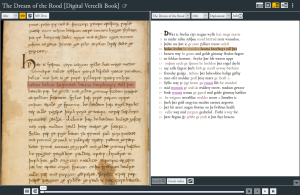

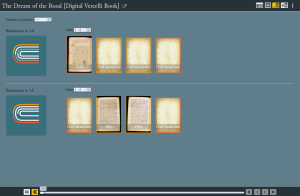

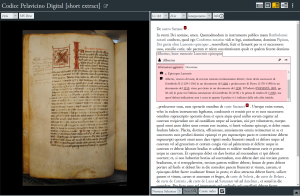









 Stumble It!
Stumble It!

No comments:
Post a Comment